使用pip命令pip uninstall torch就可以卸载当前的torch版本。(不是cpu版本一般也没有必要重装吧?)
接着找到官网https://pytorch.org/get-started/locally/
在里面选择
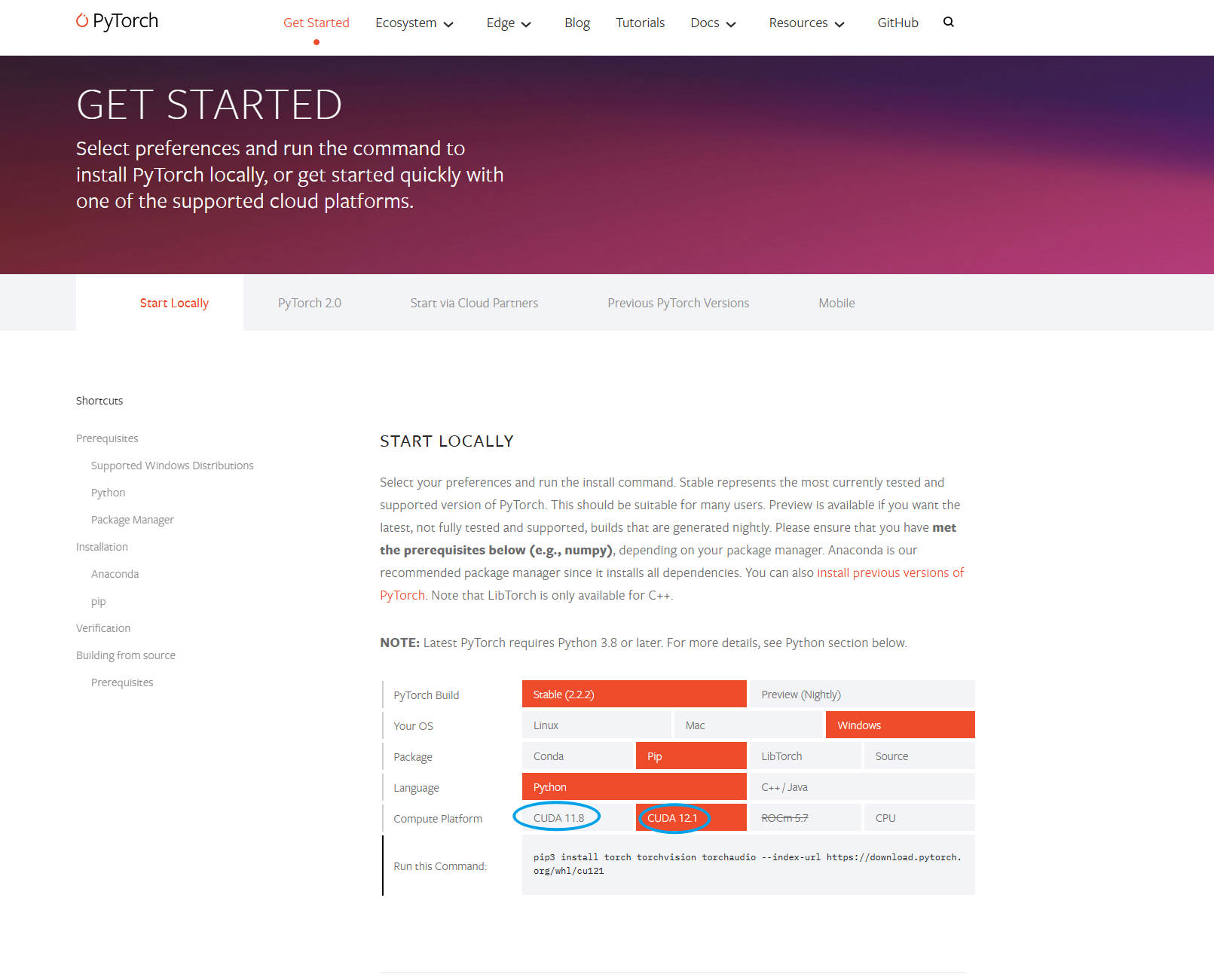
根据你自己的需要选择最新的(我现在是12.1)或者没那么新的(11.8)的GPU版torch
接着复制下面的pip3的安装命令
pip3 install torch torchvision torchaudio --index-url https://download.pytorch.org/whl/cu121
这个命令是根据你上面选择的那些红色选项而生成的。
等运行完成该命令即可成功安装gpu版本torch